Become super-skilled and certified with our comprehensive Adobe Creative Suite training courses covering Photoshop, Illustrator, InDesign, After Effects and Premiere Pro.
Master AI-powered design workflows, digital art techniques and professional content creation in London and live online. Our Adobe courses unlock your artistic potential and boost creative confidence across all design disciplines.

1 or 2 day courses 10am - 5pm Live Online or Classroom-based
Create and manage professional PDF documents with advanced editing capabilities. Transform any file into a secure PDF and collaborate seamlessly across devices.
| Acrobat Introduction More info |
|---|
| Acrobat Intermediate More info |
| Acrobat Studio Introduction More info |

1 or 2 day courses 10am - 5pm Live Online or Classroom-based
Create stunning motion graphics and visual effects for film and digital media. Bring your ideas to life with professional animation and compositing tools.

1 or 2 day courses 10am - 5pm Live Online or Classroom-based
Harness the power of artificial intelligence with integrated AI workflows and expert training. Master AI-powered content creation and critiquing using the most popular AI tools.
| AI Tools for Video Editors More info |
|---|

1 or 2 day courses 10am - 5pm Live Online or Classroom-based
Design interactive animations and vector graphics for web and mobile platforms. Create engaging content with timeline-based animation and multimedia publishing.
| Animate Introduction More info |
|---|
| Animate Advanced More info |

1 or 2 day courses 10am - 5pm Live Online or Classroom-based
Record and edit professional audio with precision tools for podcasts and multimedia projects. Clean up sound and create polished audio content with multitrack editing.
| Audition Introduction More info |
|---|

1 or 2 day courses 10am - 5pm Live Online or Classroom-based
Create responsive e-learning courses and interactive training materials. Design engaging educational content with quizzes and simulations for any device.
| Captivate Introduction More info |
|---|
| Captivate Advanced More info |
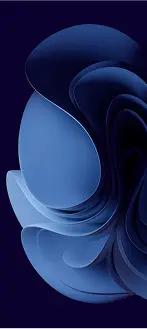
1 or 2 day courses 10am - 5pm Live Online or Classroom-based
Host virtual meetings and webinars with screen sharing and collaboration tools. Connect teams and audiences through interactive online presentations and training sessions.
| Adobe Connect Introduction More info |
|---|

1 or 2 day courses 10am - 5pm Live Online or Classroom-based
Create photorealistic 3D images and product mockups without extensive 3D modelling experience. Visualise packaging and branding concepts with realistic lighting and materials.
| Dimension Introduction More info |
|---|

1 or 2 day courses 10am - 5pm Live Online or Classroom-based
Build responsive websites with visual design tools and clean code generation. Create modern web experiences with HTML5 and CSS3 support for any device.
| Adobe Dreamweaver: Website Development More info |
|---|

1 or 2 day courses 10am - 5pm Live Online or Classroom-based
Design graphics and videos quickly with intuitive templates and drag-and-drop editing. Create social media content and marketing materials in minutes without design experience.
| Adobe Express Introduction More info |
|---|
| Adobe Express Intermediate More info |

1 or 2 day courses 10am - 5pm Live Online or Classroom-based
Feed your creative vision and integrate AI tools into your design workflow. Generate artwork and transform images with artificial intelligence for realistic results.
| Adobe Firefly AI Introduction More info |
|---|

1 or 2 day courses 10am - 5pm Live Online or Classroom-based
Create scalable vector graphics and illustrations for print and digital media. Design logos and artwork that maintain crisp quality at any size with precision drawing tools.
| Illustrator Introduction More info |
|---|
| Illustrator Intermediate More info |
| Illustrator Advanced More info |

1 or 2 day courses 10am - 5pm Live Online or Classroom-based
Design professional layouts for print and digital publications with precision typography tools. Create magazines and brochures with sophisticated page layout and colour management.
| InDesign Introduction More info |
|---|
| InDesign Intermediate More info |
| InDesign Advanced More info |
| InDesign Interactive More info |
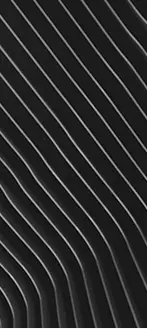
1 or 2 day courses 10am - 5pm Live Online or Classroom-based
Organise and enhance your photography with powerful editing and cataloguing tools. Transform raw images with professional colour correction and non-destructive editing workflow.
| Lightroom Introduction More info |
|---|

1 or 2 day courses 10am - 5pm Live Online or Classroom-based
Edit and manipulate images with industry-leading tools for photography and digital art. Create stunning visuals with layers and advanced retouching capabilities.
| Photoshop Introduction More info |
|---|
| Photoshop Intermediate More info |
| Photoshop Advanced More info |
| Generative AI in Photoshop More info |

1 or 2 day courses 10am - 5pm Live Online or Classroom-based
Edit professional videos with advanced timeline tools and colour correction capabilities. Create cinematic content with multicam editing and seamless integration with other Adobe applications.

1 or 2 day courses 10am - 5pm Live Online or Classroom-based
Edit videos with user-friendly tools and automated features for home moviemakers. Create polished films with titles and transitions without professional video editing experience.
| Premiere Elements Introduction More info |
|---|

1 or 2 day courses 10am - 5pm Live Online or Classroom-based
Create realistic 3D materials and textures for games and visualisation projects. Design surface properties with physically-based rendering for authentic digital environments.
| Substance 3D Introduction More info |
|---|

1 or 2 day courses 10am - 5pm Live Online or Classroom-based
Design and prototype user experiences for websites and mobile applications. Create interactive wireframes and collaborate on UX design with real-time feedback and handoff tools.
| XD Introduction More info |
|---|
What our clients are saying...
What our clients are saying...
Our Adobe courses are designed to help people at all skill levels. We have courses aimed at those who have little or no experience in Adobe applications, as well as classes for those who have a lot. Many of our clients are either self taught or know they would benefit from a real insight into best practise. Our highly experienced tutors are all practising professionals in their field and are only too happy to teach best industry practise alongside advanced techniques for those who need them. Whether you're new to Adobe applications or looking to refresh your knowledge, our training provides a step-by-step approach to mastering the tools.
Our Adobe courses are available in various formats: classroom-based sessions, live online sessions or for private courses, teaching in your own corporate offices, at a time and with an agenda of your own choosing. Our expert instructors are all highly skilled in the Adobe products you use. For example, our Premiere Pro and After Effects trainers have worked on countless videos, editing and applying titling animations and special effects. Our Photoshop, Illustrator and InDesign trainers have worked as professional graphic designers for many years, all to the benefit of our clients who can be assured they are learning the skills used in design studios every day. And they are all here to help you learn.
Course durations vary depending on the topic and format. The video and graphic design courses such as Photoshop, InDesign and Premiere Pro, are usually two days. Some, such as Acrobat, Firefly and Express are one day. When you book a private course, we will recommend a duration to match your learning requirements but the choice is always yours.
Yes, all participants in Adobe product classes receive a Transmedia certificate of completion, which can be a valuable addition to your professional portfolio.
For live sessions, instructors are available to answer questions in real time. Don't be shy - our tutors are always delighted when attendees ask questions during the course and the answers they give will often be helpful to other attendees. After the course, we provide unlimited support on all topics covered during training, via email or a phone call. If you have very specific questions on a current project, we can offer you a private consultancy session - just ask your account manager for help.
Our Adobe training courses cover a comprehensive range of applications, including Photoshop for image editing, Illustrator for vector graphics, InDesign for publishing, Premiere Pro for video editing, After Effects for motion graphics and Adobe XD for UX/UI design. We also offer training in Acrobat Pro for document management, Adobe Firefly for generative AI tools, Adobe Express for social media content creation and Dreamweaver for web development.
Many of our courses are a great preparation for taking the Adobe Certified Professional exams. If you are interested in a course tailored to passing a specific Adobe exam, please ask our customer service for more information.
Yes, we offer both beginner and advanced Adobe courses live online. These are live virtual sessions led by the same expert instructors who teach our classroom-based classes. You'll receive exactly the same personal attention and support as when you come to our training centre.
Yes you can. Just book a private course and we'll work with you in advance to pinpoint topics from the different applications that would comprise a course to match your needs.
The answer depends on your job! If you're a graphic designer and photo artist, we would recommend Photoshop for photo editing and digital painting or Illustrator if your job is more oriented to logos, icons and vector design. Pure Photographers should consider Lightroom for organising and batch-editing of photographs. For video editors, Premiere Pro is the industry-standard for editing video content of any kind. If you are an animator or visual graphics artist, then After Effects is the essential tool for animations, motion graphics and VFX. Web designers and UI/UX professionals should choose Adobe XD - it's lightweight, easy to learn and focused on user interface and experience. Editors, writers and sub-editors, plus anyone working on print or layout design would find InDesign ideal for producing books, magazines, flyers and brochures.
Our Adobe courses are designed to help people at all skill levels. We have courses aimed at those who have little or no experience in Adobe applications, as well as classes for those who want to further their knowledge. Our highly experienced tutors are all practising professionals in their field and teach best industry practise alongside advanced techniques for those who need them. Whether you're new to Adobe applications or looking to refresh your knowledge, our training provides a step-by-step approach to mastering the tools.
Adobe Certified Professional is the industry-recognised certification, popular with those pursuing digital media careers, who want to prove their mastery of Adobe Creative Cloud software. Exams are integrated with an Adobe application, allowing for an authentic assessment of job-ready skills. Each exam consists of 30 to 35 questions, taken over 50 minutes. Exams are available for After Effects, Animate, Dreamweaver, Illustrator, InDesign, Photoshop and Premiere Pro. The Adobe Certified Expert (ACE) programme still exists but has been scaled back by Adobe, applying to the enterprise users of Adobe's marketing and business solutions. It also covers Captivate, ColdFusion and Firefly.
No, there are no pre-requisites. The more formal and informal learning programmes you attend and on-the-job practical experience you have, the more likely you are to pass. More information about certification can be found at https://learning.adobe.com/certification.html
There are useful video-based learning programmes available but at Transmedia, we specialise in live learning with an expert tutor. Here, you can ask your own questions and benefit from the answers to questions asked by others, as well as from our trainers' extensive industry experience. You can still learn from the comfort of your own home or office with our Live Remote option, via Teams or Zoom.
As an Adobe Certified Professional, you'll get an official certificate from Certiport and a digital badge that you can add to your portfolio, website, CV, LinkedIn profile and email signature. This provides tangible proof of your skills that you can showcase to potential employers or clients and help you differentiate yourself from other candidates. From the hiring perspective, Adobe certifications allow an employer to quickly assess a job candidate's digital design skills and businesses can choose to invest in and promote their employees by paying for their Adobe certified Certifications.
Our Clients






















We are at the forefront of the training industry.
Leading FTSE 100 companies choose Transmedia as their preferred Authorised Training Centre.
Why Transmedia?
Unlimited Training Support
We offer unlimited training support after your course.
Bespoke Training Solutions
Customised training and software solutions based on your exact requirements.
Worldwide Creative Skills Training
Join our authorised training courses live online from anywhere in the world.
Authorised Training Professionals
Our experts are accredited by Adobe, Apple and Claris and bring years of experience and real-world expertise.




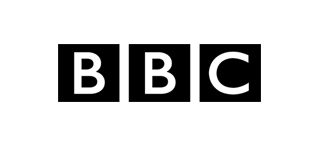













Trending Courses