Master e-learning content creation with Adobe Captivate. Learn from experts to design engaging and effective online courses, enhancing your instructional design proficiency.
2 day course 10am - 5pm Live Online or Classroom-based
What you will learn
- Exploring the Captivate interface and essential tools, so you can start creating interactive e-learning content quickly.
- Understanding best practices for e-learning design and development, helping you create engaging and effective learning experiences with Adobe Captivate.
- How to design engaging slides, quizzes and simulations to create professional interactive learning experiences.
- How to use branching scenarios, variables and conditional actions, enabling you to create personalised learning paths.
- Exploring how to publish your courses to different platforms, such as web, mobile and LMS, to better reach a wide variety of learners.
- Understanding how to add multimedia elements, such as audio, video and animations, helping you bring your courses to life.
- How to track learner progress and gather data, so you can measure the effectiveness of your courses.
Related Courses
This Captivate Introduction course includes
-
Authorised Certificate
-
Lifetime support after your course
-
Course materials
-
Live Instructor-led training
-
Refreshments all day
-
Latest Mac or PC ready to go
-
Authorised Trainers
-
Hands-on exercises
Course Dates
| Date | Location | Price (ex VAT) | |
|---|---|---|---|
| Thu 22 - Fri 23 Jan 2026 | Live Online |
£695
|
|
| Thu 26 - Fri 27 Feb 2026 | London |
£695
|
|
| Thu 26 - Fri 27 Mar 2026 | Live Online |
£695
|
|
| Thu 23 - Fri 24 Apr 2026 | London |
£695
|
|
| Thu 21 - Fri 22 May 2026 | Live Online |
£695
|
|
| Thu 25 - Fri 26 Jun 2026 | London |
£695
|
|
| Thu 23 - Fri 24 Jul 2026 | Live Online |
£695
|
|
| Thu 27 - Fri 28 Aug 2026 | London |
£695
|
|
| Thu 24 - Fri 25 Sep 2026 | Live Online |
£695
|
|
| Thu 22 - Fri 23 Oct 2026 | London |
£695
|
|
| Thu 26 - Fri 27 Nov 2026 | Live Online |
£695
|
Course Outline for Captivate Introduction
Introduction to Captivate
- Exploring the e-Learning landscape and Captivate's unique advantages
- Navigating the Captivate interface and understanding key features
- Creating diverse simulations: full-screen, application window, and custom size captures
Crafting Engaging Slides
- Mastering the slide navigator for efficient project management
- Designing conversation slides with dynamic characters
- Implementing long scroll projects for immersive learning experiences
- Optimising text and background elements for visual appeal
Enhancing Content with Media
- Incorporating and manipulating images, quotes and SVGs
- Utilising widgets: cards, tabs, certificates and hotspots for interactive learning
- Best practices for media integration and layout design
Developing Effective Quizzes
- Creating varied question types: multiple-choice, true/false, matching, short answer, and sequence
- Importing questions via CSV for efficient quiz creation
- Implementing adaptive quizzing techniques for personalised learning
Integrating Audio, Video, and Animation
- Adding and editing audio elements for enhanced engagement
- Incorporating video content effectively
- Creating and customising animations to illustrate complex concepts
Building Interactive Elements
- Designing project, slide-level and object-level interactions
- Creating interactive videos with overlays
- Implementing gamification elements to boost learner engagement
Ensuring Accessibility
- Understanding accessibility guidelines and their importance in e-Learning
- Implementing accessibility features in Captivate projects
- Testing and optimising for diverse user needs
Customising Project Properties
- Tailoring the Table of Contents and Playbar for improved navigation
- Adjusting preferences to align with project requirements
- Applying and customising themes for consistent visual design
Publishing and Collaboration
- Utilising review features for efficient collaboration
- Exploring various publishing options for different platforms
- Optimising projects for seamless delivery and tracking
FAQs about the Captivate Introduction course
How is the content taught throughout the Captivate Introduction course?
The Captivate Introduction course combines expert-led instruction with practical exercises. Attendees work on real-world projects such as designing interactive slides and quizzes. This hands-on approach ensures they can apply their new skills effectively in professional environments.
Is this Captivate Introduction course suitable for me?
This course is designed for people who are new to Captivate or have been using Captivate for a while but have never had formal training or who would like to learn best practice in Captivate. If you are have any questions about whether the course could meet your needs, please speak to our customer service team, who will be delighted to advise you.
What is the recommended number of people for the class when I attend the Captivate Introduction course?
For private classes in Captivate Introduction, we recommend a maximum of 8 to 10 people from the same company in the class. Please ask our customer service team to help you find the right balance of people per class and the number of days training you need.
Should I attend the Captivate Introduction course in person or live online?
For in-person courses at our London training centre, you will receive a warm personal welcome, your choice of the latest Mac or PC and morning and afternoon refreshments. If you prefer to attend remotely, rest assured that you will be taught live by the same experts that deliver our in-person courses, covering the same training content, using the same exercises and materials. A second monitor is recommended but not essential.
What support is available after I attend the Captivate Introduction course?
We offer ongoing support to our Captivate Introduction course attendees through email and by arrangement, phone calls. You are welcome to ask any questions on topics covered during training. Our trainer will always do their best to explain principles and help you with any issues you encounter.
Will I receive a certificate upon completion of my Captivate Introduction course?
Yes, you'll receive a certificate of completion from Transmedia, demonstrating your knowledge and attendance on our Captivate Introduction course. Our certificates note our Authorised Training Centre status.
Captivate Introduction — Team and Bespoke Training
Booking a private training session allows you to focus on your exact needs on dates that work best for you or your team.
- Sessions can be run online or in person, on your site or at our London training centre.
- We manage training for many of the UK’s largest companies, taking care of all the admin, working with you to ensure the perfect course.
- Our expert trainers will first understand your requirements and then tailor each session to your exact specification.
- We offer a free consultation service to work out every detail of your course.
Prices for bespoke sessions with our expert trainers start at £595 + VAT, depending on the course and number of people.
Costs include all preparation time to customise the course to your exact requirements.
Private One-to-One Training
One-to-one tuition tailored to your exact requirements. Your choice of duration, dates and content.
Book NowTeam Training for Companies
Group bookings provide you with the most cost-effective way to train your team.
Book Now
Our Clients






















Latest Blog Articles
Why Transmedia?
Unlimited Training Support
We offer unlimited training support after your course.
Bespoke Training Solutions
Customised training and software solutions based on your exact requirements.
Worldwide Creative Skills Training
Join our authorised training courses live online from anywhere in the world.
Authorised Training Professionals
Our experts are accredited by Adobe, Apple and Claris and bring years of experience and real-world expertise.

 From PowerPoint to Adobe Captivate: Transforming Boring Presentations into Engaging Experiences
From PowerPoint to Adobe Captivate: Transforming Boring Presentations into Engaging Experiences Adobe Captivate 12.5 AI Features for Creative Professionals
Adobe Captivate 12.5 AI Features for Creative Professionals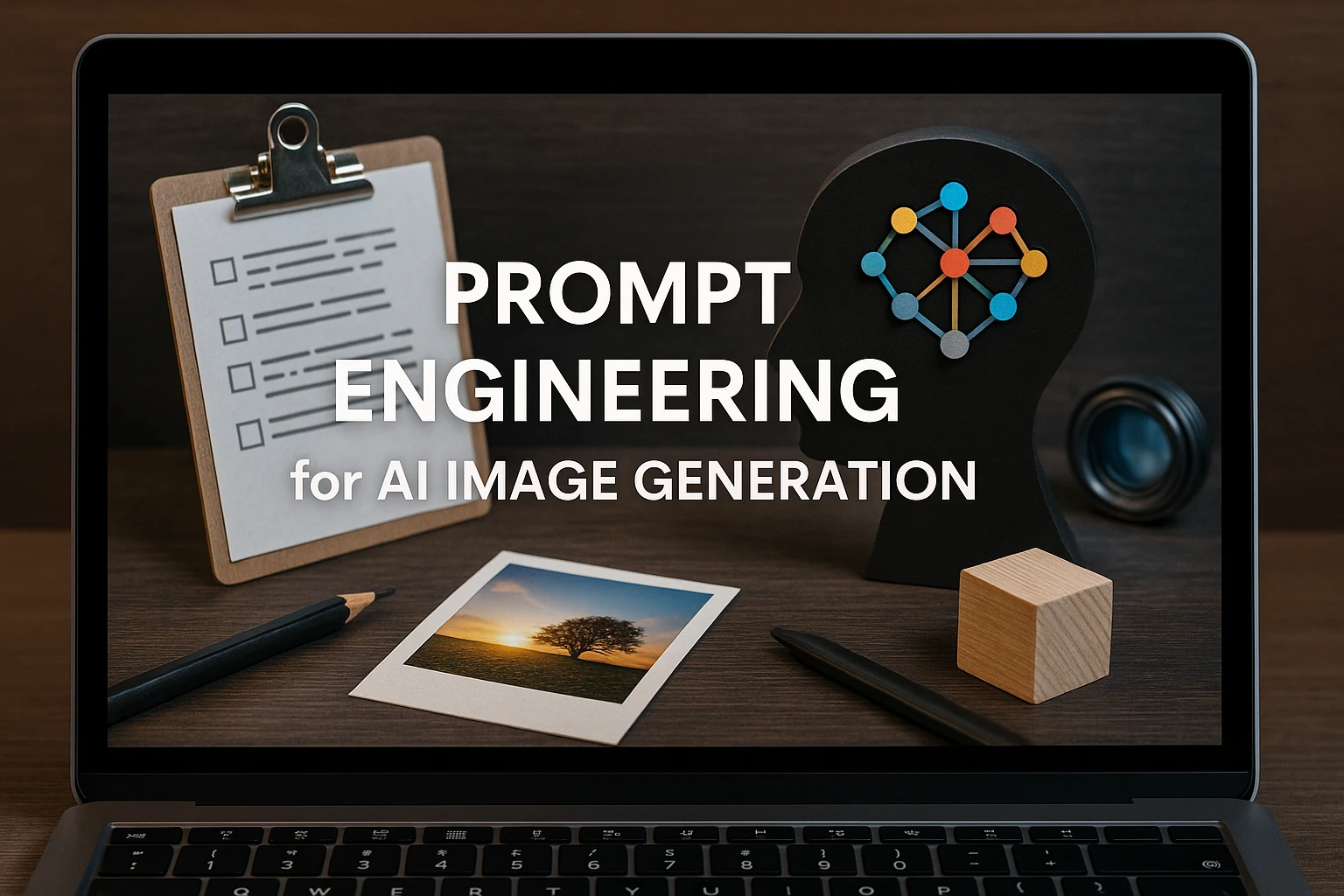 Prompt Engineering for AI Image Generation: Essential Techniques for Creative Professionals
Prompt Engineering for AI Image Generation: Essential Techniques for Creative Professionals