Master animation and interactive content creation with Adobe Animate. Learn from experts to design engaging web content and boosting your design skills.
2 day course 10am - 5pm Live Online or Classroom-based
What you will learn
- Exploring the Animate interface and essential tools to create interactive animations and engaging content.
- How to use drawing tools, timelines and symbols, empowering you to create vector graphics and animated sequences efficiently.
- Understanding keyframe animation, motion tweens and easing techniques, helping you bring your designs to life with smooth and dynamic movement.
- How to add interactivity with ActionScript, enabling you to create games, presentations and interactive web content.
- Exploring integration with other Adobe Creative Cloud applications, helping you make use of design assets and optimise your workflow.
- How to publish animations for web, mobile and video platforms, enabling you to share your creations with a wide audience.
- Understanding best practices for file management, optimisation and version control, helping you manage your projects effectively and collaborate seamlessly.
Related Courses
This Animate Introduction course includes
-
Authorised Certificate
-
Lifetime support after your course
-
Course materials
-
Live Instructor-led training
-
Refreshments all day
-
Latest Mac or PC ready to go
-
Authorised Trainers
-
Hands-on exercises
| Date | Location | Price (ex VAT) | |
|---|---|---|---|
| Thu 15 - Fri 16 Jan 2026 | London |
£695
|
|
| Thu 19 - Fri 20 Feb 2026 | Live Online |
£695
|
|
| Thu 19 - Fri 20 Mar 2026 | London |
£695
|
|
| Thu 16 - Fri 17 Apr 2026 | Live Online |
£695
|
|
| Thu 14 - Fri 15 May 2026 | London |
£695
|
|
| Thu 18 - Fri 19 Jun 2026 | Live Online |
£695
|
|
| Thu 16 - Fri 17 Jul 2026 | London |
£695
|
|
| Thu 20 - Fri 21 Aug 2026 | Live Online |
£695
|
|
| Thu 17 - Fri 18 Sep 2026 | London |
£695
|
|
| Thu 15 - Fri 16 Oct 2026 | Live Online |
£695
|
Course Outline for Animate Introduction
Working in Adobe Animate
- Setting Stage Dimensions
- Stage rotation and resizing
- Working with Panels and Panel Layouts
- Setting Preferences
- Identifying the Development cycle
- Publishing a project
Creating and Importing Graphics
- Working with different graphic formats
- Importing Bitmap and Vector Graphics
- Importing SVG files
- Adobe Photoshop and Illustrator Integration
- Working with Layers and Layer Folders
- Using the drawing tools
- Using the Paint Brush tool for Art Brushes
- Object Drawing vs Merged Drawing mode
- Using Object and Merge drawing
- Working with the colour panels
- Creating and Using Symbols
- Using the Creative Cloud Libraries for colours, colour themes, brushes and graphics
Using Text Effectively
- Using the Text Tool
- Adding and Formatting Static Text
- Using TypeKit web fonts
- Using Font Best Practices
- Adding Input Text Fields
Creating Animations
- Working with the Timeline
- Using Keyframes, Blank Keyframes and Frames
- Creating Motion Tweens
- Understanding object-based animation
- Working with motion paths
- Creating Shape Tweens
Adding Interactivity
- Using Code Snippets to add JavaScript
- Adding Actions to a Frame
- Creating and Using Button Symbols
- Adding Behaviours to a Button
- Creating new code snippets
Using MovieClips
- Creating and Using MovieClip symbols
- Organising a MovieClip Timeline
- Using Actions to Control a Timeline
- Using Frame Labels
- Responding to User Interactions
Adding Sound and Video
- Importing Sound
- Changing Sound Properties
- Adding Sound to a Timeline
- Embedding Video in a Timeline
Publishing Animate Documents
- Choosing a Publishing Format
- Publishing to HTML5 canvas
- Publishing a WebGL document
FAQs about the Animate Introduction course
Is this Animate Introduction course suitable for me?
This course is designed for people who are new to Animate and want to learn Animation skills using this popular Animation tool. It's also great for those who have been using Animate for a while but have never had formal training or who would simply like to learn best practice in Animate. If you are unsure about the suitability of the course, please speak to our customer service team, who will be delighted to advise you.
How is the content taught throughout the Animate Introduction course?
The Animate Introduction course combines hands-on exercises with expert instruction. Attendees learn by creating animations, working with graphics and adding interactivity using code snippets. The practical approach ensures participants can apply their knowledge directly to real-world projects.
Should I attend the Animate Introduction course in person or live online?
For in-person courses at our London training centre, you will receive a warm personal welcome, your choice of the latest Mac or PC and morning and afternoon refreshments. If you prefer to attend remotely, rest assured that you will be taught live by the same experts that deliver our in-person courses, covering the same training content, using the same exercises and materials. A second monitor is recommended but not essential.
What is the recommended number of people for the class when I attend the Animate Introduction course?
For private classes in Animate Introduction, we recommend a maximum of 8 to 10 people from the same company in the class. Please ask our customer service team to help you find the right balance of people per class and the number of days training you need.
What support is available after I attend the Animate Introduction course?
We offer ongoing support to our Animate Introduction course attendees through email and by arrangement, phone calls. You are welcome to ask any questions on topics covered during training. Our trainer will always do their best to explain principles and help you with any issues you encounter.
Will I receive a certificate upon completion of my Animate Introduction course?
Yes, you'll receive a certificate of completion from Transmedia, demonstrating your knowledge and attendance on our Animate Introduction course. Our certificates note our Authorised Training Centre status.
Animate Introduction — Team and Bespoke Training
Booking a private training session allows you to focus on your exact needs on dates that work best for you or your team.
- Sessions can be run online or in person, on your site or at our London training centre.
- We manage training for many of the UK’s largest companies, taking care of all the admin, working with you to ensure the perfect course.
- Our expert trainers will first understand your requirements and then tailor each session to your exact specification.
- We offer a free consultation service to work out every detail of your course.
Prices for bespoke sessions with our expert trainers start at £595 + VAT, depending on the course and number of people.
Costs include all preparation time to customise the course to your exact requirements.
Private One-to-One Training
One-to-one tuition tailored to your exact requirements. Your choice of duration, dates and content.
Book NowTeam Training for Companies
Group bookings provide you with the most cost-effective way to train your team.
Book Now
Our Clients






















Latest Blog Articles
Why Transmedia?
Unlimited Training Support
We offer unlimited training support after your course.
Bespoke Training Solutions
Customised training and software solutions based on your exact requirements.
Worldwide Creative Skills Training
Join our authorised training courses live online from anywhere in the world.
Authorised Training Professionals
Our experts are accredited by Adobe, Apple and Claris and bring years of experience and real-world expertise.

 Animate vs After Effects: Choosing the Right Adobe Animation Tool for Your Project
Animate vs After Effects: Choosing the Right Adobe Animation Tool for Your Project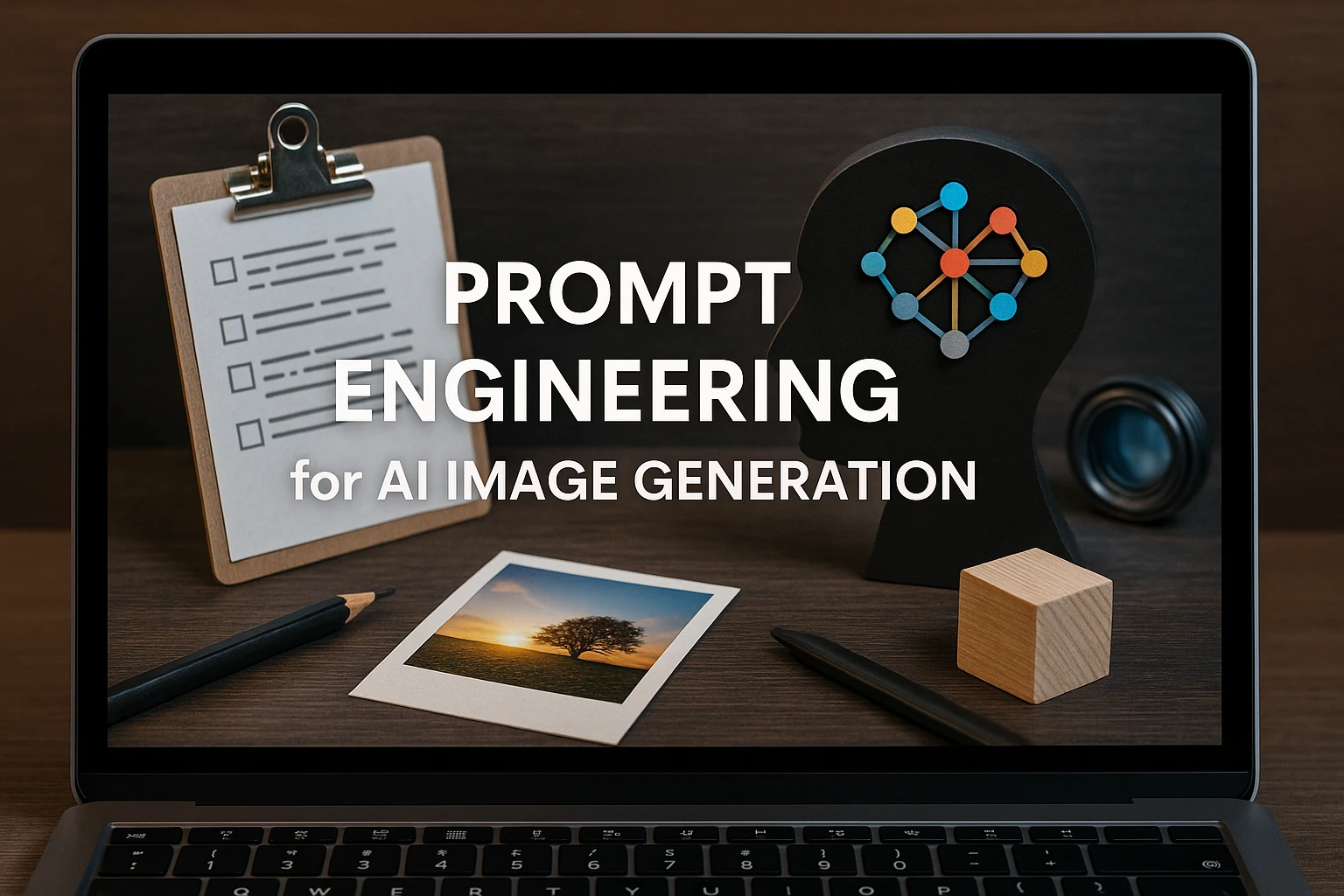 Prompt Engineering for AI Image Generation: Essential Techniques for Creative Professionals
Prompt Engineering for AI Image Generation: Essential Techniques for Creative Professionals Firefly Prompt Structures That Work: Real Examples Used By Creative Professionals
Firefly Prompt Structures That Work: Real Examples Used By Creative Professionals