Master Excel fundamentals by learning efficient data entry, formatting, formulae and ways to streamline your spreadsheets. Gain analytical skills under expert guidance.
1 day course 10am - 5pm Live Online or Classroom-based
What you will learn
- Exploring the Excel interface and essential tools, enabling you to create, format and manage spreadsheets efficiently.
- How to enter, edit and organise data, for well-structured worksheets.
- Understanding formulas, functions and basic calculations, helping you analyse data and derive meaningful insights.
- How to create charts and graphs, enabling you to visualise data and communicate your findings effectively.
- Exploring data filtering, sorting and basic analysis techniques, helping you identify trends and patterns.
- How to format spreadsheets for professional reports and presentations, for polished and impactful documents.
- Understanding best practices for data management organisation and accuracy, to maintain the integrity and reliability of your Excel workbooks.
Related Courses
This Excel Introduction course includes
-
Authorised Certificate
-
Lifetime support after your course
-
Course materials
-
Live Instructor-led training
-
Refreshments all day
-
Latest Mac or PC ready to go
-
Authorised Trainers
-
Hands-on exercises
Course Dates
| Date | Location | Price (ex VAT) | |
|---|---|---|---|
| Tue 2 Dec 2025 | London |
£495
|
|
| Tue 16 Dec 2025 | Live Online |
£495
|
|
| Tue 6 Jan 2026 | Live Online |
£395
|
|
| Wed 7 Jan 2026 | London |
£395
|
|
| Wed 4 Feb 2026 | London |
£395
|
|
| Thu 5 Feb 2026 | Live Online |
£395
|
|
| Thu 5 Mar 2026 | Live Online |
£395
|
|
| Fri 6 Mar 2026 | London |
£395
|
|
| Fri 10 Apr 2026 | London |
£395
|
|
| Mon 13 Apr 2026 | Live Online |
£395
|
|
| Tue 5 May 2026 | Live Online |
£395
|
|
| Mon 11 May 2026 | London |
£395
|
|
| Tue 2 Jun 2026 | London |
£395
|
|
| Wed 3 Jun 2026 | Live Online |
£395
|
|
| Wed 1 Jul 2026 | Live Online |
£395
|
|
| Thu 2 Jul 2026 | London |
£395
|
|
| Thu 6 Aug 2026 | London |
£395
|
|
| Fri 7 Aug 2026 | Live Online |
£395
|
|
| Fri 4 Sep 2026 | Live Online |
£395
|
|
| Mon 7 Sep 2026 | London |
£395
|
|
| Mon 5 Oct 2026 | London |
£395
|
|
| Tue 6 Oct 2026 | Live Online |
£395
|
|
| Tue 3 Nov 2026 | Live Online |
£395
|
|
| Wed 4 Nov 2026 | London |
£395
|
Course Outline for Excel Introduction
Getting Started - Essential Skills
- Understanding the Excel interface
- Customising the Quick Access Toolbar and status bar
- Opening, saving and closing workbooks
- The size of a worksheet
Data Input
- Entering text, dates, and numbers into cells
- Use Autofill to copy data
- Understanding the difference between deleting and clearing cell contents
- Reorganising content with sorting techniques
Navigation and Selection Techniques
- Fast techniques for navigation
- Selecting data within worksheets - rows, columns, ranges
Creating Simple Formulae
- Creating calculations using mathematical operators
- Using BODMAS (Brackets, Orders, Division, Multiplication, Addition, Subtraction)
- Working with both relative and absolute cell addresses
Basic Functions
- Create calculations using common functions such as SUM, MIN, MAX and AVERAGE
- Some common text manipulation functions such as LOWER(), UPPER() and PROPER()
- Building data phrases using CONCATENATE()
- The value of the IF() function for testing conditios
Workbook Structure
- Inserting worksheets
- Moving worksheets
- Naming/renaming worksheets
- Deleting worksheets
Formatting Data
- Applying formatting to text, dates and numbers
- Inserting and deleting columns and rows
- Adjusting column widths and row heights
Charts
- Presenting your data in various chart formats
- Creating, editing and manipulating charts
Printing
- Setting your data up for printing
- Including headers and footers
- Setting specific print area
- Print to PDF
FAQs about the Excel Introduction course
Is the Excel Introduction course suitable for beginners?
Yes, this Excel Introduction course is ideal for beginners with little or no prior experience in Excel. It covers foundational topics like data entry, formula creation and formatting, ensuring attendees build confidence while learning practical skills applicable to everyday tasks.
How is the content taught throughout the Excel Introduction course?
Our Excel Introduction course is extremely interactive. You will be using Excel throughout the day, working through examples and live projects under the guidance of our trainer, who will be supporting you through each step.
What is the recommended number of people for the class when I attend the Excel Introduction course?
For private classes in Excel Introduction, we recommend a maximum of 8 to 10 people from the same company in the class. Please ask our customer service team to help you find the right balance of people per class and the number of days training you need.
Should I attend the Excel Introduction course in person or live online?
For in-person courses at our London training centre, you will receive a warm personal welcome, your choice of the latest Mac or PC and morning and afternoon refreshments. If you prefer to attend remotely, rest assured that you will be taught live by the same experts that deliver our in-person courses, covering the same training content, using the same exercises and materials. A second monitor is recommended but not essential.
What support is available after I attend the Excel Introduction course?
We offer ongoing support to our Excel Introduction course attendees through email and by arrangement, phone calls. You are welcome to ask any questions on topics covered during training. Our trainer will always do their best to explain principles and help you with any issues you encounter.
Will I receive a certificate upon completion of my Excel Introduction course?
Yes, you'll receive a certificate of completion from Transmedia, demonstrating your knowledge and attendance on our Excel Introduction course. Our certificates note our Authorised Training Centre status.
Excel Introduction — Team and Bespoke Training
Booking a private training session allows you to focus on your exact needs on dates that work best for you or your team.
- Sessions can be run online or in person, on your site or at our London training centre.
- We manage training for many of the UK’s largest companies, taking care of all the admin, working with you to ensure the perfect course.
- Our expert trainers will first understand your requirements and then tailor each session to your exact specification.
- We offer a free consultation service to work out every detail of your course.
Prices for bespoke sessions with our expert trainers start at £595 + VAT, depending on the course and number of people.
Costs include all preparation time to customise the course to your exact requirements.
Private One-to-One Training
One-to-one tuition tailored to your exact requirements. Your choice of duration, dates and content.
Book NowTeam Training for Companies
Group bookings provide you with the most cost-effective way to train your team.
Book Now
Our Clients






















Latest Blog Articles
Why Transmedia?
Unlimited Training Support
We offer unlimited training support after your course.
Bespoke Training Solutions
Customised training and software solutions based on your exact requirements.
Worldwide Creative Skills Training
Join our authorised training courses live online from anywhere in the world.
Authorised Training Professionals
Our experts are accredited by Adobe, Apple and Claris and bring years of experience and real-world expertise.

 10 Excel functions you might not know and how to use them
10 Excel functions you might not know and how to use them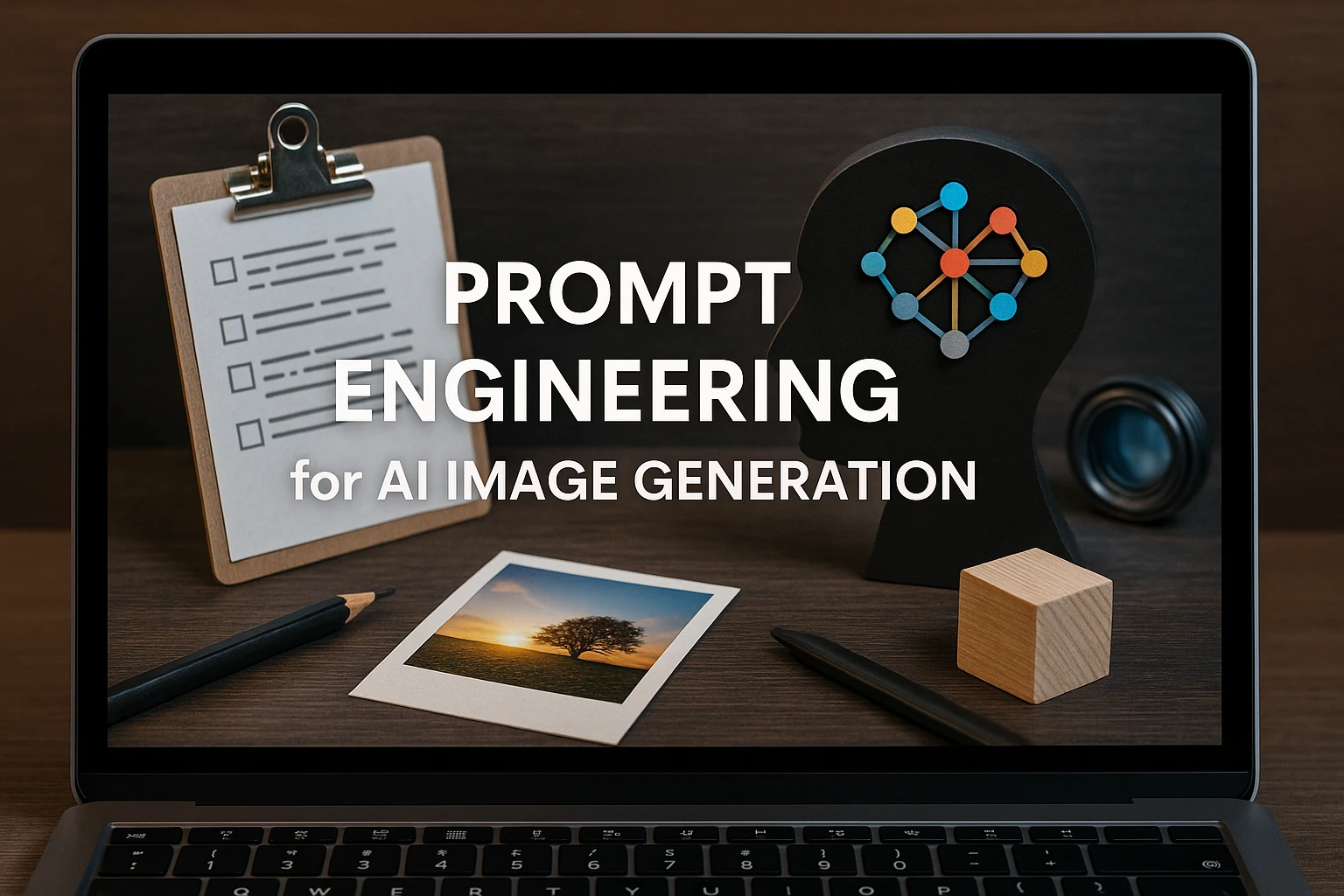 Prompt Engineering for AI Image Generation: Essential Techniques for Creative Professionals
Prompt Engineering for AI Image Generation: Essential Techniques for Creative Professionals Firefly Prompt Structures That Work: Real Examples Used By Creative Professionals
Firefly Prompt Structures That Work: Real Examples Used By Creative Professionals