Enhance your Excel skills and streamline data analysis. Master intermediate techniques, optimise spreadsheet management and boost proficiency for professional data insights.
1 day course 10am - 5pm Live Online or Classroom-based
What you will learn
- Exploring intermediate Excel functions and tools, enabling you to perform more complex data analysis and management tasks.
- How to use more advanced formulae, functions and conditional formatting, to automate calculations and highlight key trends.
- Understanding pivot tables and pivot charts, helping you summarise and analyse large datasets efficiently.
- How to create and use data validation rules, ensuring data accuracy and consistency across your worksheets.
- Exploring data import, export and linking techniques, helping you integrate Excel with other applications and data sources.
- How to use What-If analysis tools, empowering you to model scenarios and make informed decisions.
- Understanding best practices for data visualisation, report design and workbook security, helping you deliver professional and insightful results.
Related Courses
This Excel Intermediate course includes
-
Authorised Certificate
-
Lifetime support after your course
-
Course materials
-
Live Instructor-led training
-
Refreshments all day
-
Latest Mac or PC ready to go
-
Authorised Trainers
-
Hands-on exercises
Course Dates
| Date | Location | Price (ex VAT) | |
|---|---|---|---|
| Wed 3 Dec 2025 | London |
£495
|
|
| Wed 17 Dec 2025 | Live Online |
£495
|
|
| Fri 2 Jan 2026 | London |
£395
|
|
| Thu 8 Jan 2026 | Live Online |
£395
|
|
| Mon 2 Feb 2026 | Live Online |
£395
|
|
| Fri 6 Feb 2026 | London |
£395
|
|
| Mon 2 Mar 2026 | London |
£395
|
|
| Tue 3 Mar 2026 | Live Online |
£395
|
|
| Wed 1 Apr 2026 | Live Online |
£395
|
|
| Tue 7 Apr 2026 | London |
£395
|
|
| Wed 6 May 2026 | London |
£395
|
|
| Thu 7 May 2026 | Live Online |
£395
|
|
| Thu 4 Jun 2026 | Live Online |
£395
|
|
| Fri 5 Jun 2026 | London |
£395
|
|
| Fri 3 Jul 2026 | London |
£395
|
|
| Mon 6 Jul 2026 | Live Online |
£395
|
|
| Mon 3 Aug 2026 | Live Online |
£395
|
|
| Tue 4 Aug 2026 | London |
£395
|
|
| Tue 1 Sep 2026 | London |
£395
|
|
| Wed 2 Sep 2026 | Live Online |
£395
|
|
| Thu 1 Oct 2026 | Live Online |
£395
|
|
| Wed 7 Oct 2026 | London |
£395
|
|
| Thu 5 Nov 2026 | London |
£395
|
|
| Fri 6 Nov 2026 | Live Online |
£395
|
Course Outline for Excel Intermediate
Revision and Refresher
- Quick review of common statistical functions: MIN, MAX, AVERAGE
- Understanding and working with absolute cell references
- Refreshing knowledge on relative vs. absolute references
- Best practices for using statistical functions in real-world scenarios
Mastering Worksheets
- Using the Group feature to organize and hide/show data
- Hiding and unhiding worksheets within a workbook for better organization
- Locking cells and protecting entire sheets for security and collaboration
- Creating 3-D formulae to combine data from multiple worksheets
- Creating a summary sheet using internal links to consolidate data
Naming Cells and Ranges
- Creating and editing cell names and ranges for easier reference and readability
- Using names within formulas to simplify calculations and improve maintainability
- Managing and updating named ranges efficiently
- Using named ranges in charts and other visualizations
Extending Your Function Toolbox
- Creating formulas with SUMIFs and COUNTIFs for conditional sums and counts
- Using VLOOKUP and XLOOKUP for efficient data lookup and retrieval
- Understanding the differences between VLOOKUP and XLOOKUP
- Applying multiple criteria with SUMIF and COUNTIF
- Troubleshooting common issues with lookup functions
Working with Data
- Learning multiple techniques to filter data for required results, including AutoFilter and Advanced Filter
- Using the Subtotal command to create quick summaries and reports
- Grouping and ungrouping columns and rows for better data organization and analysis
- Using PivotTables for dynamic data summarisation
- Applying data validation to ensure data integrity
Effective Use of Tables
- Organising content into attractive and responsive tables with Table Styles
- Filtering data with slicers for dynamic views and interactive dashboards
- Using Table Tools to format and manage tables efficiently
- Creating and managing table relationships for advanced data analysis
- Converting tables to ranges and vice versa
Conditional Formatting
- Applying conditional formatting to visually display conditions such as above and below average values
- Using formulas to create custom conditional formatting rules
- Highlighting trends and patterns with Top/Bottom Rules
- Managing and updating conditional formatting rules efficiently
FAQs about the Excel Intermediate course
Is this Excel Intermediate course suitable for me?
This course is designed for people who have experience in Excel or have already attended one of our Excel training courses or who would like to further their knowledge of best practice in the use of Excel. If you are unsure about the suitability of the course, please speak to our customer service team, who will be delighted to advise you.
How is the content taught throughout the Excel Intermediate course?
Our Excel Intermediate course is extremely interactive. You will be using Excel throughout the day, working through examples and live projects under the guidance of our trainer, who will be supporting you through each step.
Should I attend the Excel Intermediate course in person or live online?
For in-person courses at our London training centre, you will receive a warm personal welcome, your choice of the latest Mac or PC and morning and afternoon refreshments. If you prefer to attend remotely, rest assured that you will be taught live by the same experts that deliver our in-person courses, covering the same training content, using the same exercises and materials. A second monitor is recommended but not essential.
What is the recommended number of people for the class when I attend the Excel Intermediate course?
For private classes in Excel Intermediate, we recommend a maximum of 8 to 10 people from the same company in the class. Please ask our customer service team to help you find the right balance of people per class and the number of days training you need.
What support is available after I attend the Excel Intermediate course?
We offer ongoing support to our Excel Intermediate course attendees through email and by arrangement, phone calls. You are welcome to ask any questions on topics covered during training. Our trainer will always do their best to explain principles and help you with any issues you encounter.
Will I receive a certificate upon completion of my Excel Intermediate course?
Yes, you'll receive a certificate of completion from Transmedia, demonstrating your knowledge and attendance on our Excel Intermediate course. Our certificates note our Authorised Training Centre status.
Excel Intermediate — Team and Bespoke Training
Booking a private training session allows you to focus on your exact needs on dates that work best for you or your team.
- Sessions can be run online or in person, on your site or at our London training centre.
- We manage training for many of the UK’s largest companies, taking care of all the admin, working with you to ensure the perfect course.
- Our expert trainers will first understand your requirements and then tailor each session to your exact specification.
- We offer a free consultation service to work out every detail of your course.
Prices for bespoke sessions with our expert trainers start at £595 + VAT, depending on the course and number of people.
Costs include all preparation time to customise the course to your exact requirements.
Private One-to-One Training
One-to-one tuition tailored to your exact requirements. Your choice of duration, dates and content.
Book NowTeam Training for Companies
Group bookings provide you with the most cost-effective way to train your team.
Book Now
Our Clients






















Latest Blog Articles
Why Transmedia?
Unlimited Training Support
We offer unlimited training support after your course.
Bespoke Training Solutions
Customised training and software solutions based on your exact requirements.
Worldwide Creative Skills Training
Join our authorised training courses live online from anywhere in the world.
Authorised Training Professionals
Our experts are accredited by Adobe, Apple and Claris and bring years of experience and real-world expertise.

 10 Excel functions you might not know and how to use them
10 Excel functions you might not know and how to use them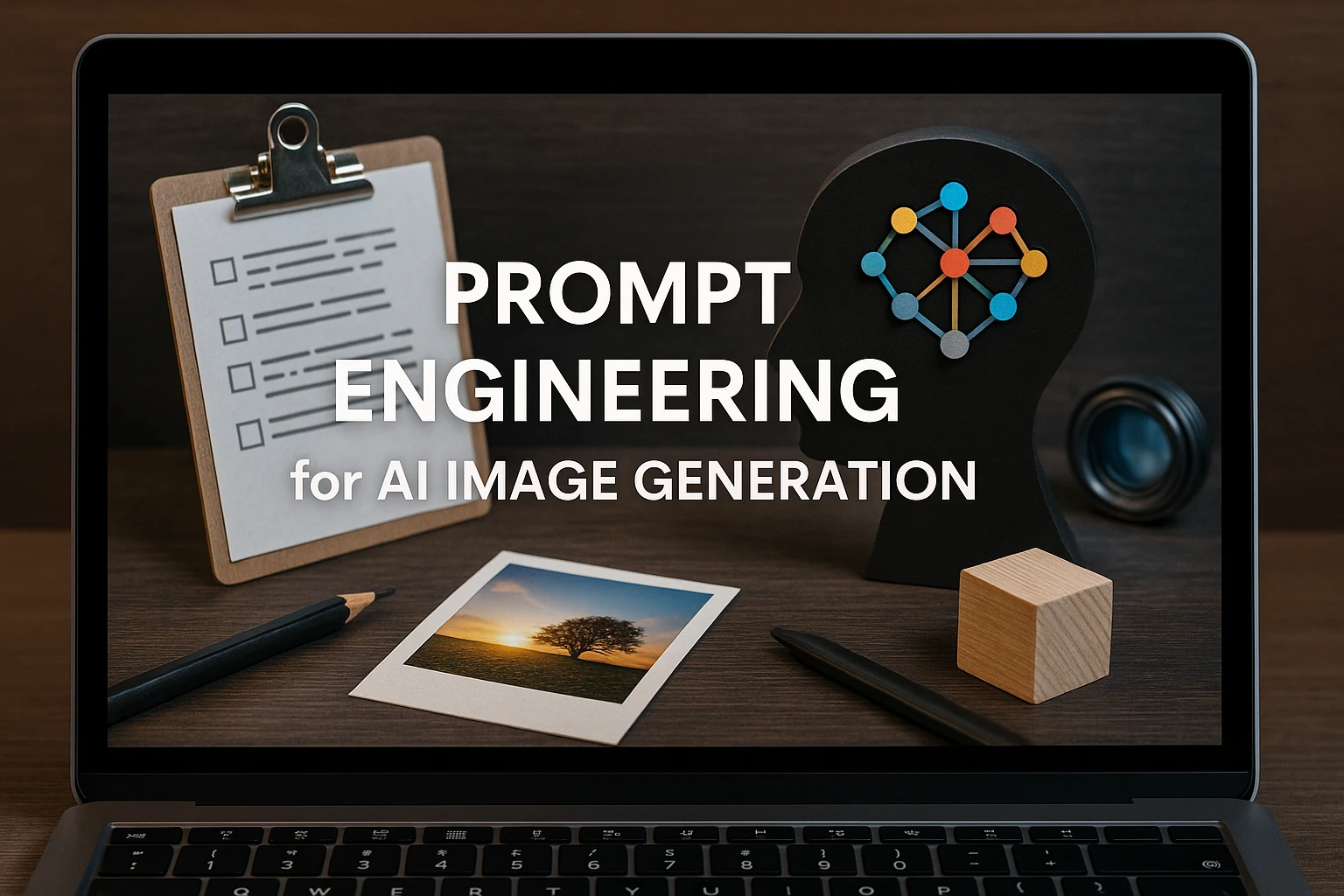 Prompt Engineering for AI Image Generation: Essential Techniques for Creative Professionals
Prompt Engineering for AI Image Generation: Essential Techniques for Creative Professionals Firefly Prompt Structures That Work: Real Examples Used By Creative Professionals
Firefly Prompt Structures That Work: Real Examples Used By Creative Professionals