App Development with Swift 5.0
Course Facts
- 5 day course
- Live Online or Classroom-based
- Certificate of completion
- Maximum class size of 6 for scheduled courses
- Unlimited support after your course
- Courses at all levels: Introduction, Intermediate, Advanced and Masterclasses
Course Outline
- Introduction to Swift and Playgrounds
- Constants, Variables, and Data Types
- Operators
- Control Flow
- Strings
Private One-to-One Training
One-to-one tuition tailored to your exact requirements. Your choice of duration, dates and content.
Enquire NowTeam Training for Companies
Group bookings provide you with the most cost-effective way to train your team.
Enquire NowTeam Training and Bespoke Sessions
Booking a private training session allows you to focus on your exact needs on dates that work best for you or your team.
- Sessions can be run online or in person, on your site or at our London training centre.
- We manage training for many of the UK’s largest companies, taking care of all the admin, working with you to ensure the perfect course.
- Our expert trainers will first understand your requirements and then tailor each session to your exact specification.
- We offer a free consultation service to work out every detail of your course.
Prices for bespoke sessions with our expert trainers start at £525 + VAT.
Overview
From Playgrounds to protocols, discover, explore, and demonstrate how to use the fundamental building blocks of the Swift programming language. This 5-day, hands-on course is designed to teach you the basic concepts of Swift programming, including syntax, logic, structures, functions, and patterns. It also includes detailed explanations of language syntax and coding exercises.
You will also learn how to build and run your first apps on iOS using the Swift programming language. Discover and learn common tools, technologies, interface elements, and design patterns used to build iOS apps. The course includes detailed explanations of iOS technologies, hands-on use of Apple's development tools, and coding exercises in Swift that use common iOS frameworks. Upon completion of the App Development with Swift course, students will: Learn how to use Xcode Playgrounds to write Swift code Learn common programming patterns used in Swift Learn keywords and vocabulary used by the Swift language Learn how to build native apps using the iOS SDK Learn how to use Xcode and the Simulator Learn how to use common navigation patterns and UI controls
[Note: This course is a combination of APL-DEV100-040 and APL-DEV105-110 taught in the same week]
You will also learn how to build and run your first apps on iOS using the Swift programming language. Discover and learn common tools, technologies, interface elements, and design patterns used to build iOS apps. The course includes detailed explanations of iOS technologies, hands-on use of Apple's development tools, and coding exercises in Swift that use common iOS frameworks. Upon completion of the App Development with Swift course, students will: Learn how to use Xcode Playgrounds to write Swift code Learn common programming patterns used in Swift Learn keywords and vocabulary used by the Swift language Learn how to build native apps using the iOS SDK Learn how to use Xcode and the Simulator Learn how to use common navigation patterns and UI controls
[Note: This course is a combination of APL-DEV100-040 and APL-DEV105-110 taught in the same week]
Read More...
Course Outline
Introduction to Swift and Playgrounds
- Learn about the origin of Swift and some of its basic syntax
Constants, Variables, and Data Types
- Learn how to define constants for values that don't change and variables for values that do
- Learn the data types that are included in Swift and how they can help you write better code
Operators
- Learn how to use logical operators in Swift to check conditions and how to use control flow statements
Control Flow
- Learn how to use logical operators in Swift to check condition
- Learn how to use control flow statements
Strings
- Learn how to create and store text using the String type
- You'll learn a variety of String methods that allow you to compare two strings, access specific characters within a string, and insert and remove values
Functions
- Learn how to declare functions with different parameters and return types
Structures
- Learn how to create structures in Swift
Classes
- What makes classes different from structures and when to use classes instead of structures
- Inheritance, super-classes and sub-classes
Optionals
- Using optionals to properly handle situations when data may or may not exist
Collections
- Learn about the various collection types available in Swift and how to choose the appropriate one for your program
Loops
- Learn how to create loops in Swift, control the conditions for looping, and specify when to stop
- Type Casting
- Learn why some data can be expressed using only a broader type and how you can test for specific kinds of data before using it
- Guard
- Learn to use guard statements to better manage control flow
Scope
- Learn to write nicely structured code that's easy to read You'll do this by properly scoping your constants and variables
Enumerations
- Learn when enumerations are commonly used, how to define an enumeration, and how to work with enumerations using switch statements
Protocols
- Learn what protocols are, when to use them, and how to write your own Learn how to enable objects to communicate with each other and how to extend protocols to provide shared functionality across multiple types
Closures
- Learn about closures, how to define them, how to use them as function arguments, and how to use some of the common functions that take closures as arguments
Extensions
- Learn how to define an extension, as well as how and why to use extensions
Interface Builder Basics
- Learn how to navigate through Interface Builder, add elements onto the canvas, and interact with those elements in code
Displaying Data
- Use Interface Builder to create the beginnings of an app, adding labels and images
Controls in Action
- Use Interface Builder to add buttons, switches, and sliders to a scene. Create actions and outlets, write some basic code, and learn how these tools work together
Auto Layout and Stack Views
- Learn the fundamentals of Auto Layout for building precisely designed user interfaces
Segues and Navigation Controllers
- Learn how to use segues to transition from one view controller to another, how to define relationships between view controllers, and how navigation controllers can help you manage scenes that display related or hierarchical content
Tab Bar Controllers
- Learn how to use tab bar controllers to organize different kinds of information or different modes of operation
View Controller Life Cycle
- Understanding the view controller life cycle so you can understand the potential of this important class
Building Simple Workflows
- ie together the concepts you've learned so far to design simple workflows and familiar navigation hierarchies
- App Anatomy and Life Cycle
- Learn more about the different life cycle states and the delegate hooks for executing logic as the app moves through each state
Model View Controller
- Learn how to organize files, structures, and classes into a design pattern called Model-View-Controller
Table Views
- Learn the basics of creating table views in an iOS app
Intermediate Table Views
- Learn how to customize your table views with custom cells, dynamically insert and remove cells, use static table views to present forms or other nonchanging lists, and allow the user to swipe to delete cells
Saving Data
- Learn how to persist data using NSCoding, a protocol for saving files to your app's Documents directory
System View Controllers
- Learn how to incorporate a variety of system view controllers for displaying alerts, sharing content, sending messages, and accessing the camera and photo library on an iOS device
Building Complex Input Screens
- Learn how to use a combination of static and dynamic table views. Also learn to use controls and views to build custom workflows that put an elegant face on any kind of business information
Working with the Web: HTTP and URLSession
- Learn the basics of how web data is sent and received, how URLs work, and how to fetch data for use in your app
Working with the Web: JSON Serialization
- Learn how to read and write basic JSON. Also learn how to convert JSON to and from Swift types and into your own custom model objects
Working with the Web: Concurrency
- Learn about the concurrency system in iOS and how to make sure code that updates the user interface is executed in the right place
Our Clients



























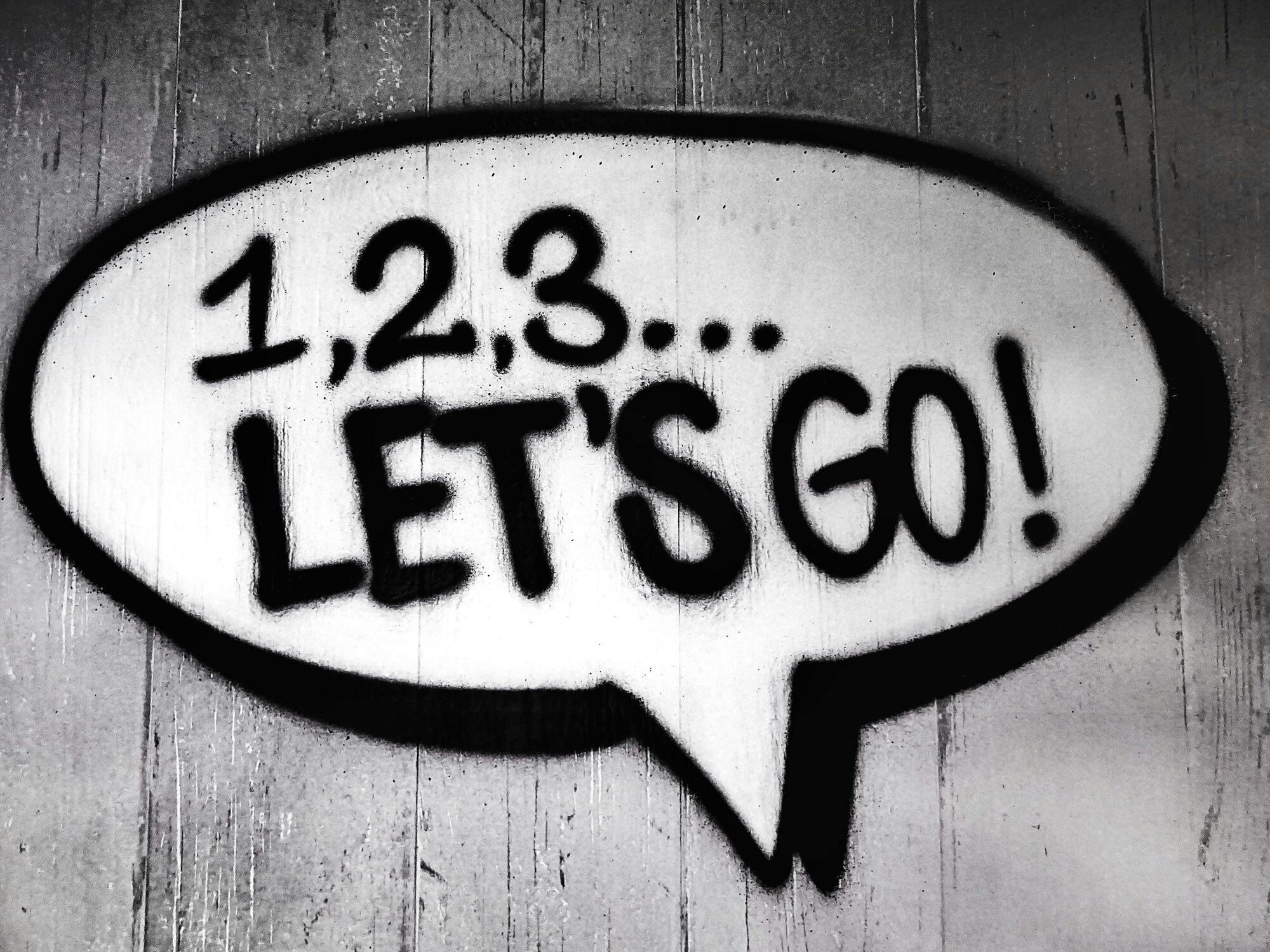 Streamlining Your Design Workflow with Figma's Multi-Edit Feature
Streamlining Your Design Workflow with Figma's Multi-Edit Feature Adobe Introduces AI Assistant
Adobe Introduces AI Assistant Web Design Trends in 2024
Web Design Trends in 2024