(SSAS) SQL Server Analysis Services Tabular Model
Course Facts
- 3 day course
- Our Trainers are Authorised Professionals
- Live Online or Classroom-based
- Certificate of completion
- Maximum class size of 6 for scheduled courses
- Unlimited support after your course
- Courses at all levels: Introduction, Intermediate, Advanced and Masterclasses
Course Outline
- Introduction to Business Intelligence
- Introduction to PowerPivot and Analysis Services Tabular Mode
- A First Look at Tabular BISM
- Enhancing Your Tabular BISM
- Introduction To DAX
Private One-to-One Training
One-to-one tuition tailored to your exact requirements. Your choice of duration, dates and content.
Enquire NowTeam Training for Companies
Group bookings provide you with the most cost-effective way to train your team.
Enquire NowTeam Training and Bespoke Sessions
Booking a private training session allows you to focus on your exact needs on dates that work best for you or your team.
- Sessions can be run online or in person, on your site or at our London training centre.
- We manage training for many of the UK’s largest companies, taking care of all the admin, working with you to ensure the perfect course.
- Our expert trainers will first understand your requirements and then tailor each session to your exact specification.
- We offer a free consultation service to work out every detail of your course.
Prices for bespoke sessions with our expert trainers start at £525 + VAT.
Overview
In this course, you will learn how to use Microsoft SQL Server Analysis Services (SSAS) to design and implement Tabular PowerPivot Models to support Business Intelligence (BI) solutions. You will learn about the Microsoft SQL Server Visual Studio development environment (SQL Server 2012/2014 Data Tools) for design, creation and deployment of SQL Server BISM (Business Intelligence Semantic Model) Tabular Mode projects, and SQL Server Management Studio for the management of Tabular Models.
This course is suitable for delegates working with SQL Server 2012 and SQL Server 2014 and above.
This course is suitable for delegates working with SQL Server 2012 and SQL Server 2014 and above.
Read More...
Course Outline
Introduction to Business Intelligence
- OLTP databases
- OLAP databases
- Data Warehouses
- SSIS ETL, SSRS and SSAS
Introduction to PowerPivot and Analysis Services Tabular Mode
- What Is PowerPivot?
- PowerPivot Deployment Options
- Self-Service Business Intelligence (SSBI)
- Differences between SSAS Tabular Mode and Multidimensional
- Power Pivot Data Models
- Pivot Tables and Charts
A First Look at Tabular BISM
- Using Visual Studio and working with Projects
- The Tabular Designer
- Importing Data
- Relationships
- Calculations
- Browsing Models
- Modelling and Deploying
- Administering Tabular Models with SSMS
Enhancing Your Tabular BISM
- Refining the Tabular Model
- Hierarchies
- Measures
- KPIs
- Perspectives
- Partitions
- Processing a Tabular Database
- Creating and Applying Security Roles
Introduction To DAX
- DAX Fundamentals
- DAX Operators
- DAX Functions
- DAX as a Query Language
Advanced Topics in DAX
- Parent-Child Hierarchies
- Cross Filtering with Many-to-Many Relationships
- Multiple Relationships Between Tables
- Time Based Analysis
- Non-Aggregatable Columns
Analysing Tabular BISMS in Excel
- Pivot Tables
- Sheet Data Reports
- Pivot Charts
- Local Cubes
- Excel Services
Reporting on Tabular Models with SSRS
- PowerPivot
- PowerPivot Add-In for Excel
- PowerPivot data model
Our Clients



























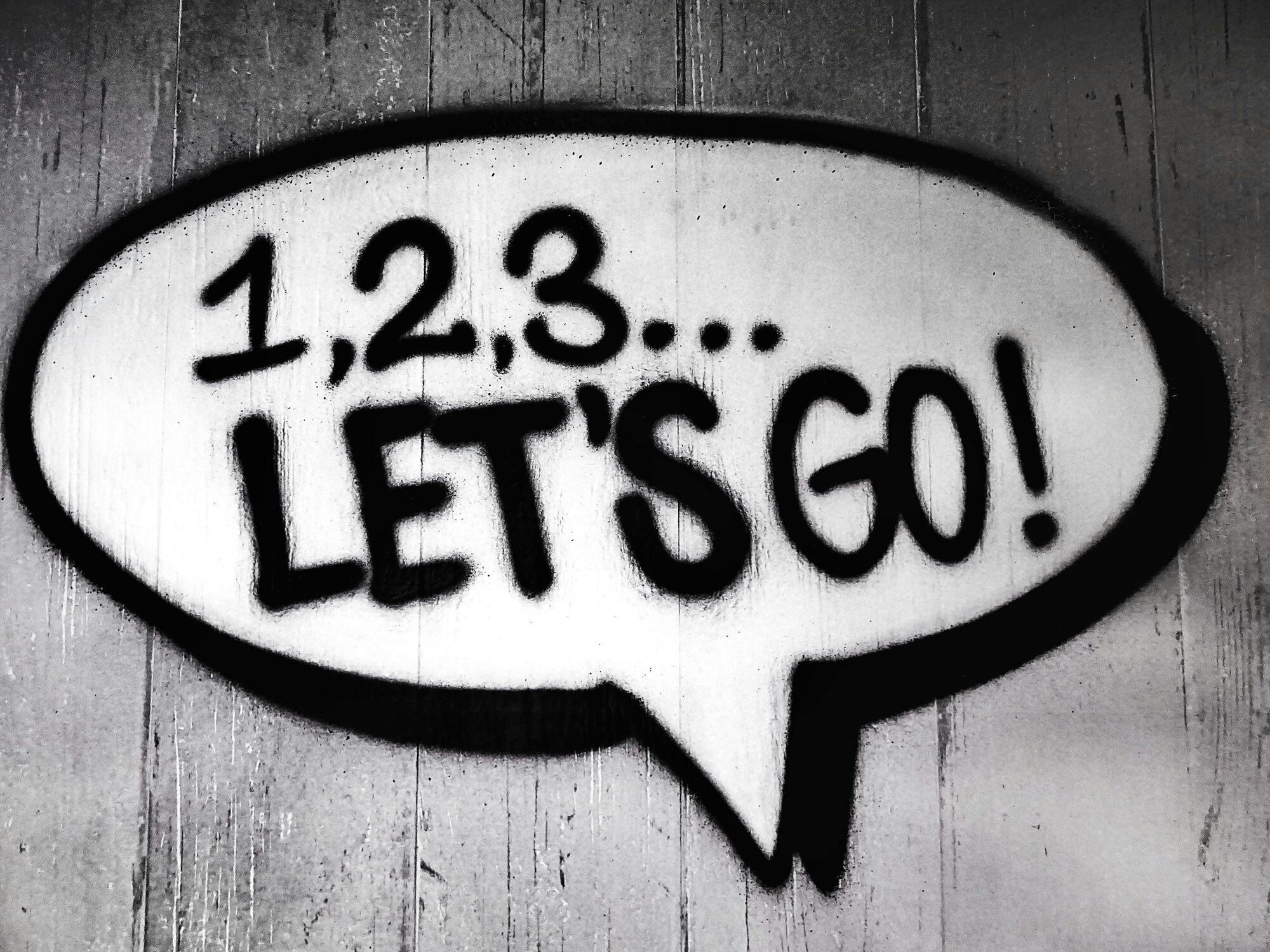 Streamlining Your Design Workflow with Figma's Multi-Edit Feature
Streamlining Your Design Workflow with Figma's Multi-Edit Feature Adobe Introduces AI Assistant
Adobe Introduces AI Assistant Web Design Trends in 2024
Web Design Trends in 2024