ECMAScript Introduction
Course Facts
- 4 day course
- Our Trainers are Authorised Professionals
- Live Online or Classroom-based
- Certificate of completion
- Maximum class size of 6 for scheduled courses
- Unlimited support after your course
- Courses at all levels: Introduction, Intermediate, Advanced and Masterclasses
Course Outline
- Introduction
- Using JavaScript
- Variables and data types
- Expressions and Operators
- Statements
Related Courses
Private One-to-One Training
One-to-one tuition tailored to your exact requirements. Your choice of duration, dates and content.
Enquire NowTeam Training for Companies
Group bookings provide you with the most cost-effective way to train your team.
Enquire NowTeam Training and Bespoke Sessions
Booking a private training session allows you to focus on your exact needs on dates that work best for you or your team.
- Sessions can be run online or in person, on your site or at our London training centre.
- We manage training for many of the UK’s largest companies, taking care of all the admin, working with you to ensure the perfect course.
- Our expert trainers will first understand your requirements and then tailor each session to your exact specification.
- We offer a free consultation service to work out every detail of your course.
Prices for bespoke sessions with our expert trainers start at £525 + VAT.
Overview
JavaScript is evolving and the latest version brings many differences in how to write and structure your code. This course explores why the changes are happening and what is currently or soon to be supported. We explore Traceur as a means to use un-supported features now, even on browsers and devices which don't yet understand ECMAScript 6.
Read More...
Course Outline
Introduction
- Review of Internet architecture
- Client/server computing and the Web
- Programming within Web pages - the options
- Client-side scripting versus server-side scripting
- Object-oriented programming
- ECMAScript standard
- What exactly is JavaScript used for?
Using JavaScript
- How to insert JavaScript into an HTML page
- Loading external JavaScript
- Where to place the script: head or body
- Adding comments within your script
Variables and data types
- JavaScript syntax
- Declaring variables
- Numerical types
- String types
- Conversion functions
Expressions and Operators
- Expressions
- Assignment operators
- Relational operators
- Logical operators
- Operators and strings
- Multiple operators
Statements
- Using statements
- Controlling program flow
Document Object model (DOM)
- DOM Overview
- Manipulating the DOM
- Document objects and properties
- Form objects and properties
- Window objects and properties
Methods and functions
- Object methods
- Functions
- User-defined functions
Using events
- Event handlers
- Window events
- Form events
Form validation
- Bringing together properties, methods and events
- Form elements
- Passing objects
- Form validation
JavaScript Frameworks
- Overview of JavaScript frameworks
- Benefits of frameworks
- Popular frameworks
- How to use a framework
- Examples of using jQuery
Related Courses
Our Clients



























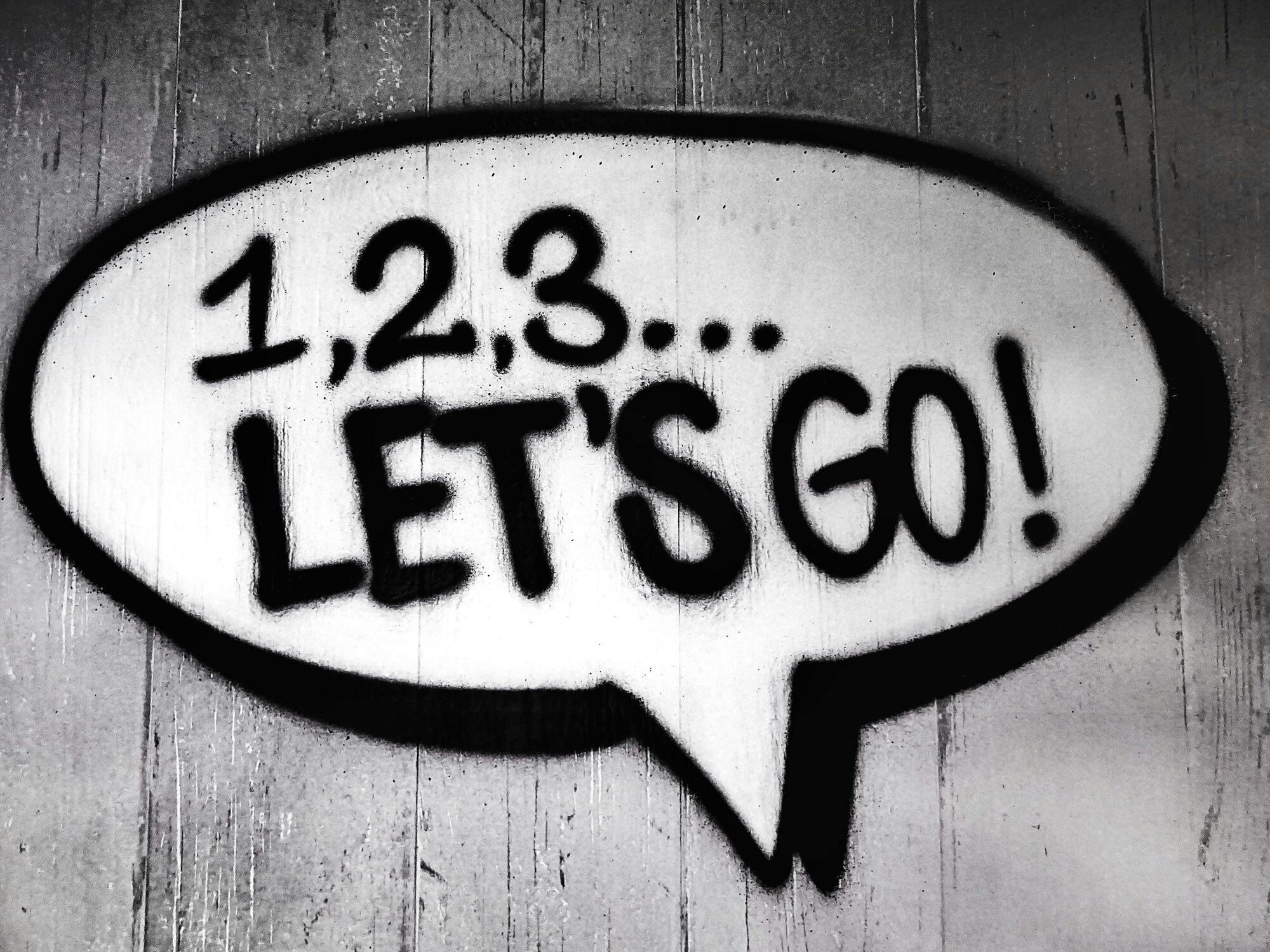 Streamlining Your Design Workflow with Figma's Multi-Edit Feature
Streamlining Your Design Workflow with Figma's Multi-Edit Feature Adobe Introduces AI Assistant
Adobe Introduces AI Assistant Web Design Trends in 2024
Web Design Trends in 2024