Designing a Data Warehouse (BI)
Course Facts
- 3 day course
- Our Trainers are Authorised Professionals
- Live Online or Classroom-based
- Certificate of completion
- Maximum class size of 6 for scheduled courses
- Unlimited support after your course
- Courses at all levels: Introduction, Intermediate, Advanced and Masterclasses
Course Outline
- Introduction To SQL Server Analysis Services (SSAS)
- First Look at Multidimensional BISM
- Understanding MDX
- Data Sources and Data Source Views
- Dimension Design
Private One-to-One Training
One-to-one tuition tailored to your exact requirements. Your choice of duration, dates and content.
Enquire NowTeam Training for Companies
Group bookings provide you with the most cost-effective way to train your team.
Enquire NowTeam Training and Bespoke Sessions
Booking a private training session allows you to focus on your exact needs on dates that work best for you or your team.
- Sessions can be run online or in person, on your site or at our London training centre.
- We manage training for many of the UK’s largest companies, taking care of all the admin, working with you to ensure the perfect course.
- Our expert trainers will first understand your requirements and then tailor each session to your exact specification.
- We offer a free consultation service to work out every detail of your course.
Prices for bespoke sessions with our expert trainers start at £525 + VAT.
Overview
This course is aimed at data warehouse and business intelligence designers, implementers and managers, but will also serve as a good basis for business and data analysts who will be involved in working with data warehouses and business intelligence deployments. All individuals who will be involved in some element of working with a data warehouse will benefit from gaining an understanding of the dimension modelling concepts that influence the final design of a data warehouse.
Delegates will be introduced to the basic terminology and concepts of a Kimball-based Data Warehouse architecture. The course covers Dimension Modelling Techniques introducing the basics of Fact Tables, Dimension Tables, Dimension Hierarchies and more.
Case studies are used throughout to demonstrate the concepts taught and to introduce the need for some of the more advanced modelling techniques such as Factless Tables, Enterprise Data Warehouse Bus Architecture, handling Slowly Changing Dimensions and Snapshots, Bridge Tables, Recursive Hierarchies.
As well as introducing the concepts and terminology of the data warehouse design, delegates will learn about the design cycle and processes, the ETL requirements and processes and ensuring that the model is fit for both current and future business requirements.
This course is generic, but use of SQL Server and its business intelligence service and tools (DBMS, SSIS, SSAS and SSRS) will allow for some hands on elements of data warehouse design to be carried out to re-enforce concepts.
This course can be followed by the SQL Server Business Intelligence courses to address the implementation of a data warehouse, multidimensional cube and reporting deployment in a SQL Server environment: (SSAS) SQL Server Analysis Services, (SSIS) SQL Server Integration Services, (SSRS) SQL Server Reporting Services.
Delegates will be introduced to the basic terminology and concepts of a Kimball-based Data Warehouse architecture. The course covers Dimension Modelling Techniques introducing the basics of Fact Tables, Dimension Tables, Dimension Hierarchies and more.
Case studies are used throughout to demonstrate the concepts taught and to introduce the need for some of the more advanced modelling techniques such as Factless Tables, Enterprise Data Warehouse Bus Architecture, handling Slowly Changing Dimensions and Snapshots, Bridge Tables, Recursive Hierarchies.
As well as introducing the concepts and terminology of the data warehouse design, delegates will learn about the design cycle and processes, the ETL requirements and processes and ensuring that the model is fit for both current and future business requirements.
This course is generic, but use of SQL Server and its business intelligence service and tools (DBMS, SSIS, SSAS and SSRS) will allow for some hands on elements of data warehouse design to be carried out to re-enforce concepts.
This course can be followed by the SQL Server Business Intelligence courses to address the implementation of a data warehouse, multidimensional cube and reporting deployment in a SQL Server environment: (SSAS) SQL Server Analysis Services, (SSIS) SQL Server Integration Services, (SSRS) SQL Server Reporting Services.
Read More...
Course Outline
Introduction To SQL Server Analysis Services (SSAS)
- Business Intelligence Semantic Model (BISM) Multidimensional Mode
- BISM Tabular Mode
- SQL Server Analysis Services 2012/2014
First Look at Multidimensional BISM
- Development, Administrative and Client Tools
- Upgrading to SSAS 2012/2104
- Using SQL Server Data Tools (SSDT - 2012/2014)
- Using Business Intelligence Development Studio (BIDS - 2008)
- Multidimensional Applications
- The Visual Studio Environment
- Creating a Project
- Creating an Analysis Services Database
- Creating a Data Source
- Creating a Data Source View
- Creating a Cube
- Using the Cube Wizard
- Deploying Browsing a Cube
- Using SQL Server Management Studio (SSMS)
- Querying the Cube in the MDX Query Editor
Understanding MDX
- What is MDX
- MDX Concepts
- Measures and Measure Groups
- Hierarchies and Hierarchy Levels
- Members
- Cells
- Tuples
- Sets
- MDX Queries
- MDX Expressions: Operators and Functions
Data Sources and Data Source Views
- Supported Data Sources
- Creating Data Source Views: DSV Wizard and DSV Designer
- Data Source Views in Depth
- Multiple Data Sources Within a DSV
Dimension Design
- Working with the Dimension Wizard
- Working with the Dimension Designer: Attributes, Attribute Relationships, User Hierarchies
- Browsing the Dimension
- Sorting Members of a Level
- Optimising Attributes
- Defining Translations in Dimensions
- Creating Snowflake Dimensions
- Creating Parent-Child Hierarchies
Cube Design
- The BISM Multidimensional Mode
- Creating a Cube Using the Cube Wizard
- Cube Dimensions
- Relationship Types: No Relationship, Regular, Fact, Many-to-Many, Referenced
- Measures and Measure Groups
- Calculated Members: Calculations
- Creating Perspectives
- Creating Translations
- Browsing Perspectives and Translations
Advanced Dimension Design
- Custom Rollups
- Unary Operators
- Naming Levels In Parent-Child Hierarchies
- Customising Dimension Properties: Ordering, All Member, Default Member, Unknown Member, Error Configurations, Storage Mode, Grouping Members
- Dimension Intelligence: Account, Time and Dimension
- Server Time Dimension
- Dimension Writeback
Advanced Cube Design
- Measure Groups and Measures
- Adding and Enhancing Dimensions
- Fact Relationships
- Many-To-Many Relationships
- Data Mining Dimensions
- Role-Playing Dimensions
- Adding Calculations To Cubes
- Key Performance Indicators (KPIs)
- Actions: URL redirection, Report redirection, Drill-through
- Cube Intelligence: Semi-Additive Measures, Currency Conversion
- Cube Partitions: Storage, Aggregation Design, Usage-based Optimisation
- Real-Time Cubes
- Defining Security
- Cell Writeback
- AMO Warnings
Administration and Management
- Management Studio
- Database Creation
- Managing SSAS Objects
- XMLA Scripts
- Processing SSAS Objects
- Managing Partitions
- Backup and Restore
- Detach and Attach
- Synchronisation
- Managing SSAS Security
- Online Mode
- Programmatic and Advanced Administration
- Analysis Management Objects (AMO)
Designing Multidimensional BISM for Performance
- Fine Tuning Dimensions and Cubes
- Optimising For Processing
- Designing Aggregations
Introduction to Data Mining, Multidimensional BISM, and Data Mining Add-Ins For Microsoft Office 2010/2013
- Data Mining Process
- Data Mining Algorithms
- Data Mining Models
- Using Data Mining with Excel
Analysing Cubes With Microsoft Office Components
- Analysing Data in Excel: Pivot Tables, Pivot Charts
- Analysing Data in PowerPivot
Other Features
- BISM Tabular Mode Overview
- PowerPivot Overview
Our Clients



























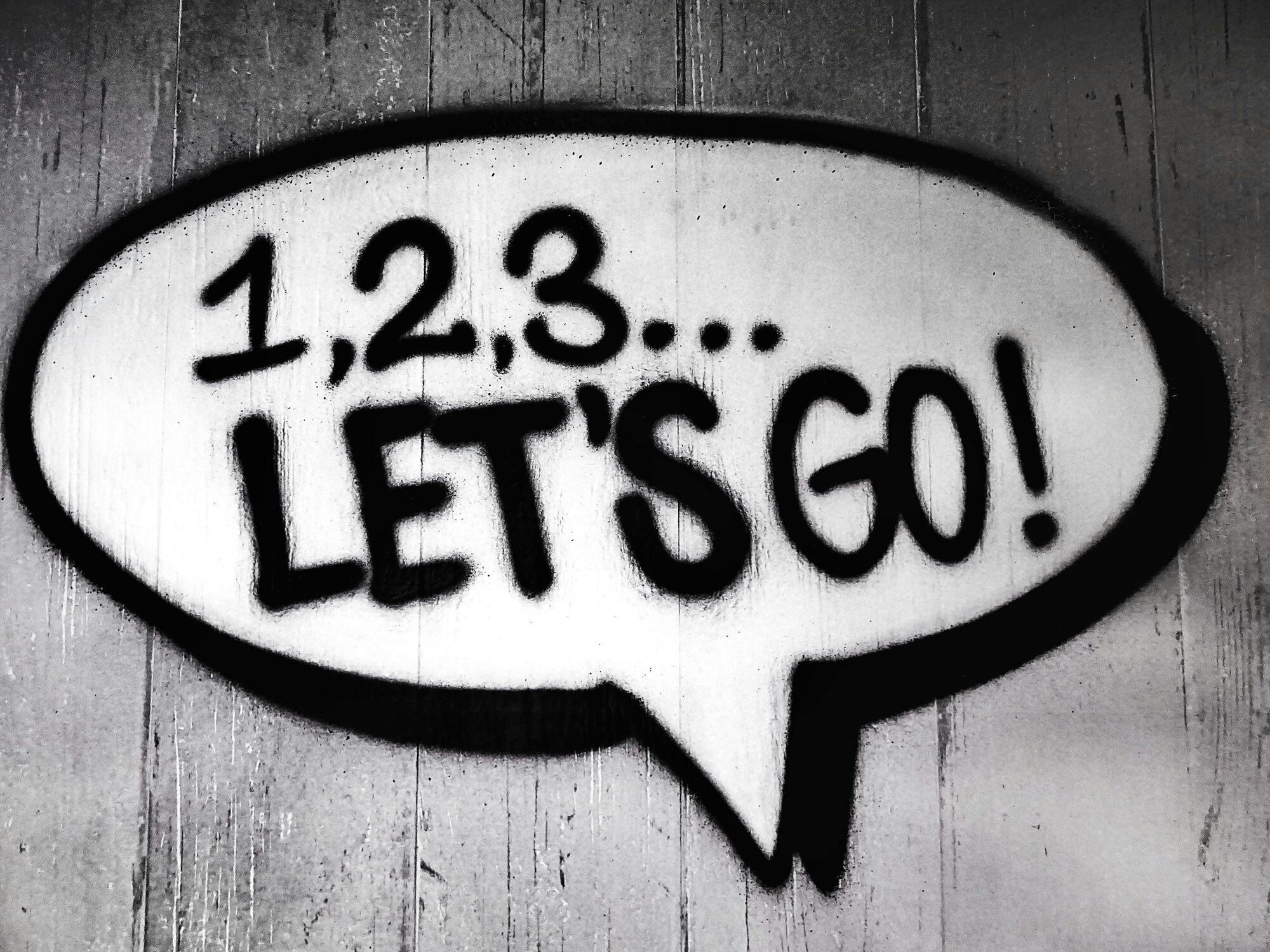 Streamlining Your Design Workflow with Figma's Multi-Edit Feature
Streamlining Your Design Workflow with Figma's Multi-Edit Feature Adobe Introduces AI Assistant
Adobe Introduces AI Assistant Web Design Trends in 2024
Web Design Trends in 2024