Oracle Database Introduction
Course Facts
- 3 day course
- Our Trainers are Authorised Professionals
- Live Online or Classroom-based
- Certificate of completion
- Maximum class size of 6 for scheduled courses
- Unlimited support after your course
- Courses at all levels: Introduction, Intermediate, Advanced and Masterclasses
Course Outline
- Installing and Configuring SQL Server
- Managing Databases and Files
- Disaster Recovery
- Managing Security
- Establishing Client Connectivity
Private One-to-One Training
One-to-one tuition tailored to your exact requirements. Your choice of duration, dates and content.
Enquire NowTeam Training for Companies
Group bookings provide you with the most cost-effective way to train your team.
Enquire NowTeam Training and Bespoke Sessions
Booking a private training session allows you to focus on your exact needs on dates that work best for you or your team.
- Sessions can be run online or in person, on your site or at our London training centre.
- We manage training for many of the UK’s largest companies, taking care of all the admin, working with you to ensure the perfect course.
- Our expert trainers will first understand your requirements and then tailor each session to your exact specification.
- We offer a free consultation service to work out every detail of your course.
Prices for bespoke sessions with our expert trainers start at £525 + VAT.
Overview
This course is aimed at application developers and database administrators. Delegates to the course will learn the fundamentals of the PL/SQL programming language, writing stored procedures, functions, packages, and triggers, and implement complex business rules in Oracle. Students will also learn programming, management and some of the security issues associated with PL/SQL program units. Programming topics will include the built-in packages that come with Oracle, the creation of triggers, and stored procedure features. The course is applicable to Oracle 9i, Oracle 10g and Oracle 11g users.
Read More...
Course Outline
Installing and Configuring SQL Server
- Preparing to Install SQL Server
- Installing SQL Server
- Configuring a SQL Server Installation
- Configuration Manager
- Management Studio Server Properties
- sp_configure
Managing Databases and Files
- Planning Databases
- Creating Databases
- File groups and Data Files
- Transaction Log Files
- Managing Databases
- Options
- Attaching and detaching
Disaster Recovery
- Planning a Backup Strategy
- Backing Up User & System Databases
- Restoring User Databases
- Performing Online Restore Operations
- Recovering Data from Database Snapshots
- System Databases and Disaster Recovery
Managing Security
- Overview of SQL Server Security
- Protecting the Server Scope
- Protecting the Database Scope
- Protecting the Server Scope
- Auditing Security
Establishing Client Connectivity
- Network Libraries
- ODBC & OLE-DB connections
- SQL Native Client
- Configuring Server Connectivity Settings
Automating Administrative Tasks
- Automating Administrative Tasks in SQL Server
- Using SQL Server Agent
- Creating Maintenance Plans
- Implementing Alerts
- Managing Multiple Servers
- Managing SQL Server Agent security
Monitoring SQL Server
- Viewing Current Activity
- Using SQL Server Profiler
An Introduction To Troubleshooting and Performance Tuning
- Troubleshooting SQL Server
- Performance Tuning in SQL Server
An Overview of Other Services
- An Overview of Replication Service
- An Overview of High Availability Services
- An Overview of Integration Services
- An Overview of Service Broker
- An Overview of Common Language Runtime
Our Clients



























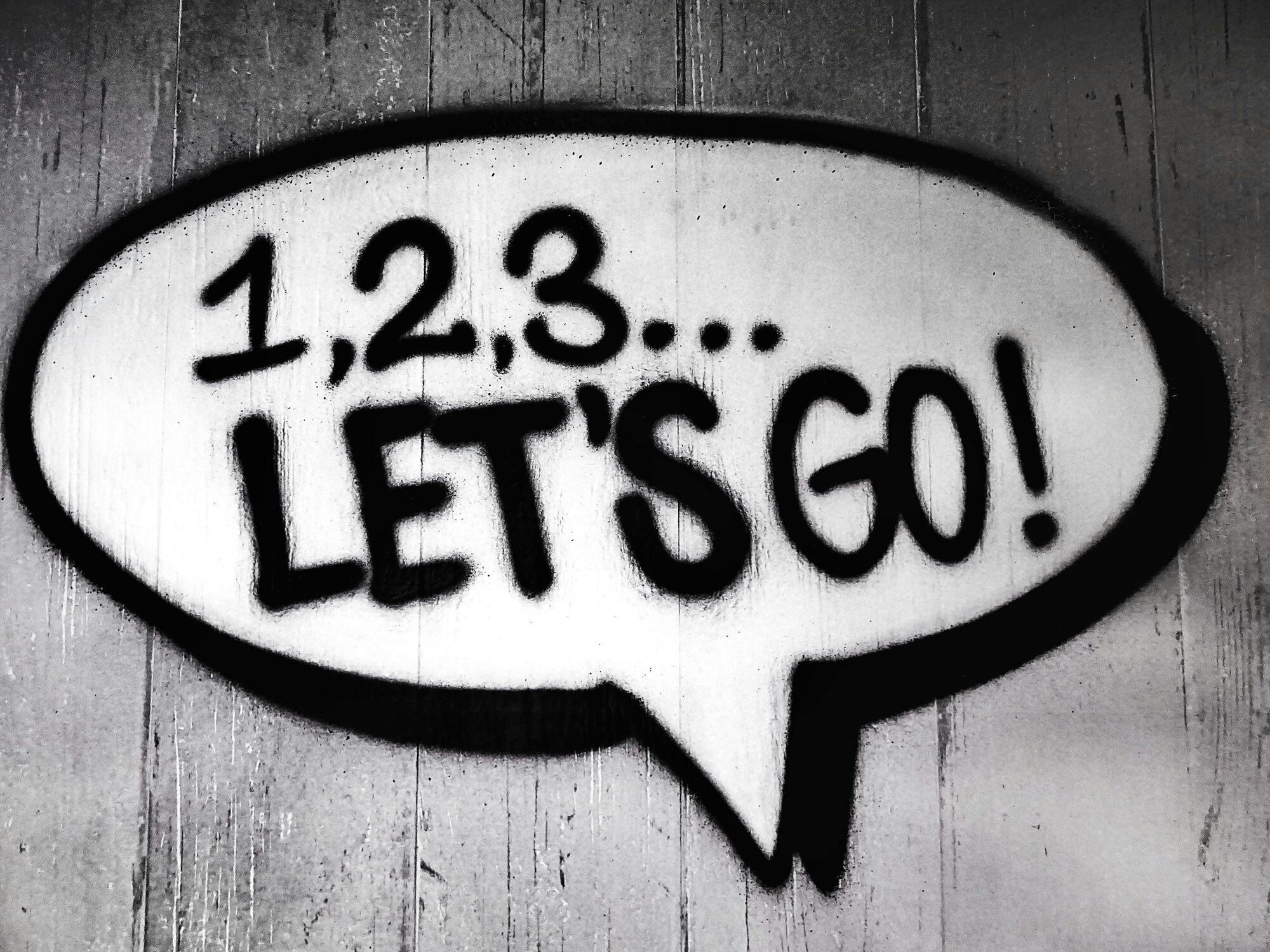 Streamlining Your Design Workflow with Figma's Multi-Edit Feature
Streamlining Your Design Workflow with Figma's Multi-Edit Feature Adobe Introduces AI Assistant
Adobe Introduces AI Assistant Web Design Trends in 2024
Web Design Trends in 2024